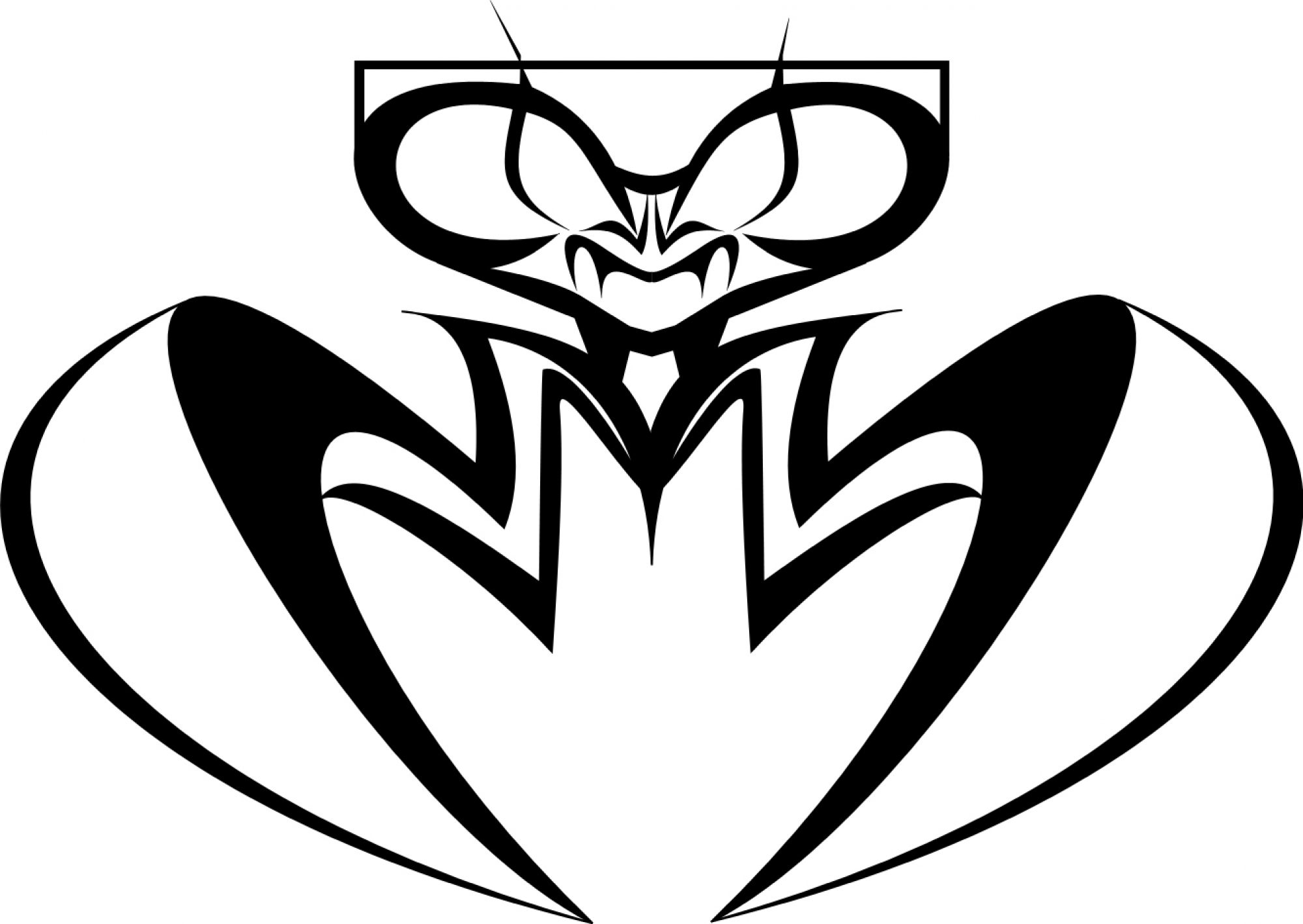Half Life Alyx uses a type of vr dynamic resolution scaling by default and is not in the options menu. When it works well, it works great for sure. I have found for my particular setup, disabling it makes frame time performance more consistent with less spikes. This results in much nicer and smoother experience (at least in my case).
My rig is no slouch.
i7 8086k @5ghz, 32gb ddr4 3200mhz, rtx 2080, Valve Index, lots of nvme ssd storage.
Use best practice to install the game, bang it on your fastest ssd. Update your drivers etc.
You might not even need to do this tweak.
In steam, use these launch options (in the image below) for HL:A and it might help you out, certainly did for me.
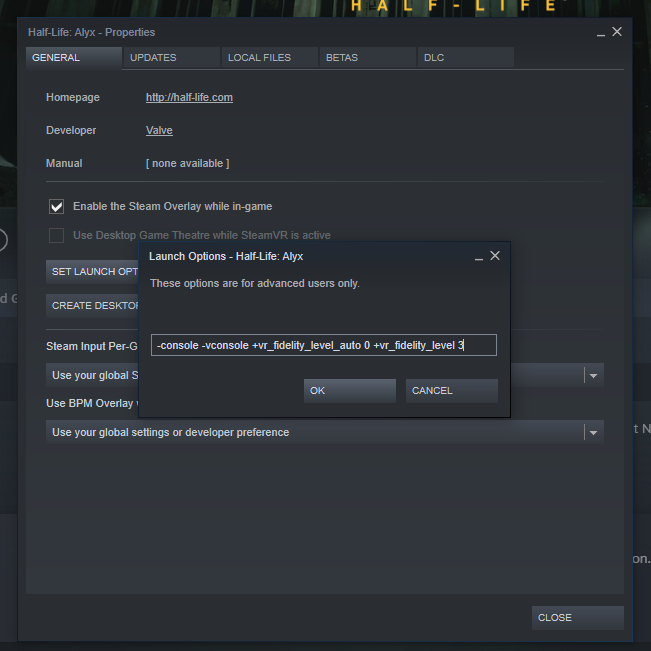
These commands enable the console and disable resolution scaling and keep it at 100% of your HMD resolution.
-console and -vconsole enables the console which you can access by pressing the ` key
+vr_fidelity_level_auto 0 turns off the dynamic resolution scaling.
+vr_fidelity_level ranges from 1 to 8, with 3 being 100% of your hmd, higher is more supersampling.
Changing video settings in the option menu will disable these command line tweaks until the game is restarted.
It might help you out. 
Half Life Alyx Performance Tweaks was first posted on July 8, 2020 at 8:28 am.